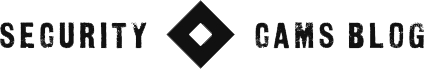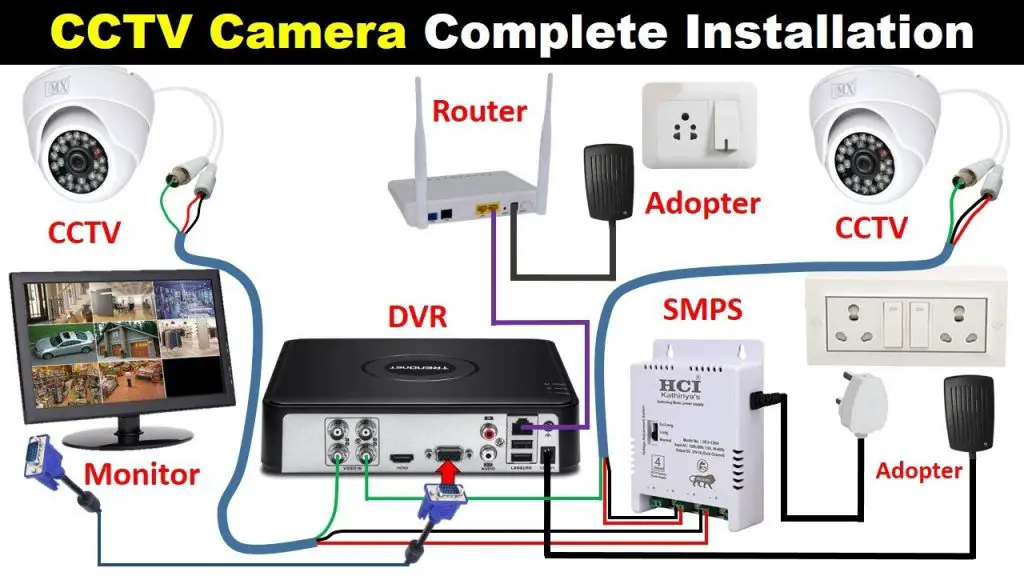Installing a CCTV camera is an effective way to secure your home and protect your family. In this guide, we will provide step-by-step instructions on how to install a CCTV camera in your home. We will also discuss the advantages of having a camera and the different types of camera systems available. With this guide, you will be able to select the right system for your home and learn how to install it properly.
Types of Security Cameras

When it comes to installing CCTV cameras, the first step is to determine the type of camera that best suits your needs and budget. There are a variety of security camera types available on the market today, including:
- Bullet Cameras: These are the most common type of CCTV camera. They are usually small, cylindrical cameras that are mounted on the wall or ceiling. They are ideal for outdoor applications, as they are weatherproof and can be easily concealed.
- Dome Cameras: These are also popular CCTV cameras, especially for indoor applications. They are usually dome-shaped and can be mounted on the ceiling or wall. They are less visible than bullet cameras, making them an ideal choice for businesses that want to maintain a low profile.
- IP Cameras: These are the most advanced type of CCTV camera and are connected directly to the internet. This allows for remote viewing and recording, as well as the ability to store footage in the cloud. They are more expensive than other types of cameras, but their features make them worth the cost.
- PTZ Cameras: These are cameras that can be remotely controlled to pan, tilt, and zoom in on a particular area. They are typically used in areas where there is a need to monitor a wide area or to keep track of a particular object or person. They are usually more expensive than other types of cameras.
- Infrared Cameras: These are cameras that can record footage even in low-light conditions. They are ideal for outdoor applications, as they can detect movement even in the dark. They are usually more expensive than other types of cameras.
Once you have determined the type of camera that best fits your needs, you can begin the process of installing the camera.
Location Selection
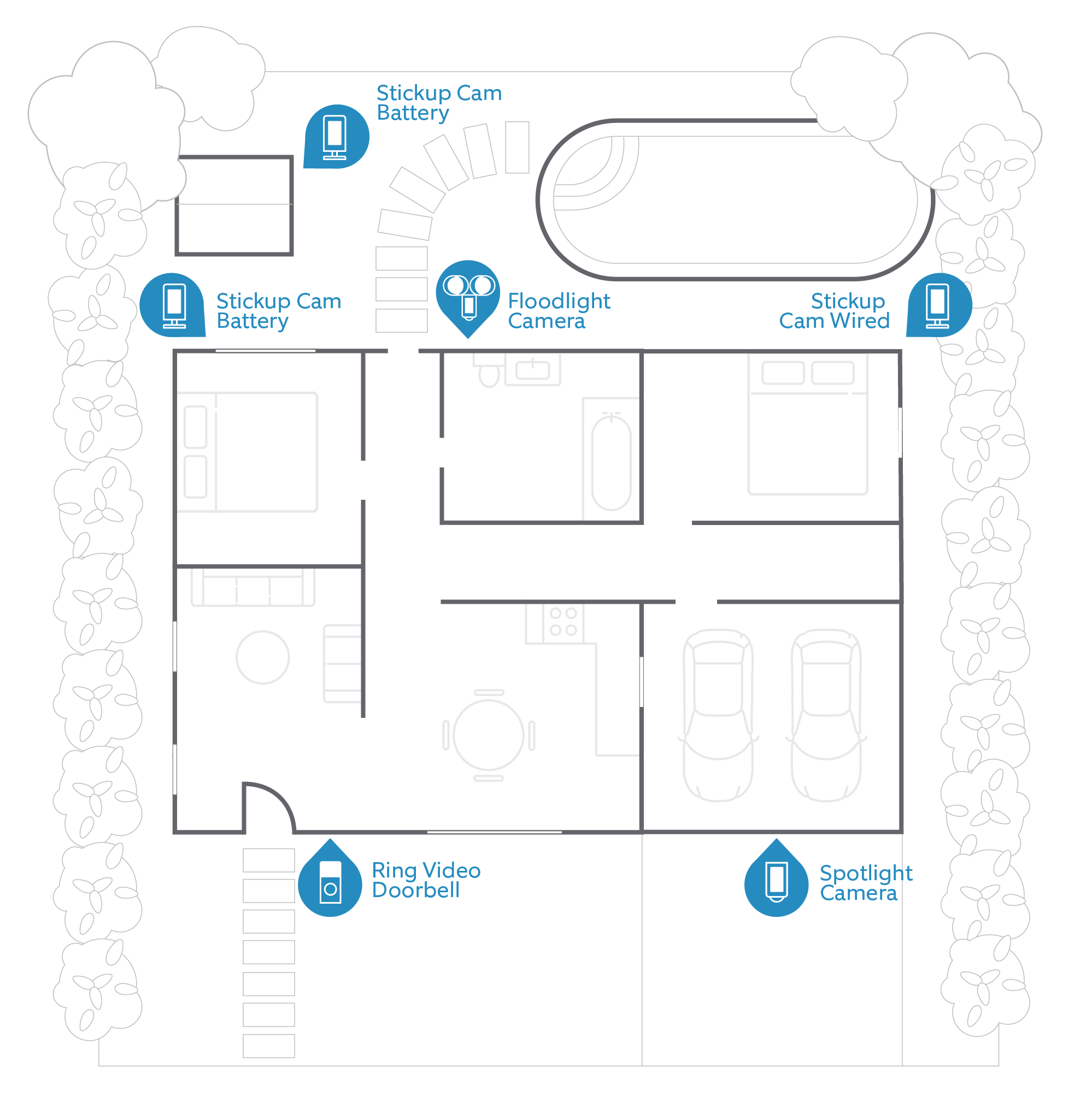
The first step in installing a CCTV camera is to select the optimal location. This is a critical step as the positioning of the camera will affect the effectiveness of the system. It is important to find a balance between achieving maximum visibility while also avoiding any potential blind spots.
| Location | Pros | Cons |
|---|---|---|
| High Wall | Good visibility of the surrounding area Out of reach for vandals |
Potential blind spots |
| Corner of Building | Good visibility Less potential blind spots |
Vulnerable to vandals |
| Across Street | Maximum visibility Less potential blind spots |
Require special equipment for installation |
It is important to consider the pros and cons of each location, such as the visibility of the area and potential blind spots, as well as any vulnerabilities to vandalism or theft. Generally, the higher up the camera is, the wider the field of vision it will have. However, this may also present potential blind spots. Placing the camera in a corner of the building may provide good visibility while also being out of reach for vandals. Alternatively, cameras may be installed across the street, providing maximum visibility without any potential blind spots. However, this will require special equipment for installation.
Ultimately, the best location for a CCTV camera will depend on the particular needs of the property. It is important to consider all available options and weigh the pros and cons of each to ensure that the camera is positioned in the optimal location.
Tools Required

Installing a CCTV camera can be a simple and straightforward process, but it requires a few tools in order to ensure a successful installation. The tools needed for installation include:
1. A drill and masonry drill bits: The drill and masonry drill bits will be used to create holes in the wall for the mounting brackets.
2. Mounting brackets: The mounting brackets are designed to hold the camera in place.
3. Screwdriver: This is used to secure the brackets to the wall.
4. Screws: These are used to secure the brackets to the wall.
5. Wire cutters: These are used to cut the power and video cables.
6. Wire strippers: These are used to strip the insulation off of the power and video cables.
7. Crimping tool: This is used to secure the power and video cables to the camera.
8. Level: This is used to ensure the camera is mounted in a level position.
9. Camera: This is the actual camera that will be installed.
By having all of these tools on hand, the installation process should go quickly and smoothly.
Camera Mounting

Installing a CCTV camera typically requires mounting the camera in an appropriate location. Depending on the type of camera, this may require drilling holes for mounting screws or other hardware. For example, a dome camera may be mounted on a flat surface with screws, or a bullet camera may require a more complex installation involving a mounting bracket and drilling holes into a wall or ceiling.
When planning where to mount the camera, ensure that the camera’s field of view covers the desired area. It is important to make sure that the camera is positioned at the correct angle, so that it captures the necessary footage. Where possible, the camera should be placed in a location that is out of reach of potential intruders to prevent tampering.
When mounting the camera, be sure to use the appropriate hardware. This may include screws, bolts, anchors, or other mounting equipment. Depending on the type of camera, additional cables or wiring may also be needed. Carefully follow the manufacturer’s instructions when mounting the camera, to ensure the camera is securely mounted and functioning properly.
Once the camera is installed, the next step is to set up the camera’s power supply. For most CCTV cameras, this will involve running a power cable from the camera to a power outlet. This cable should be securely fastened in place to ensure that the connection is not compromised.
Finally, the camera should be tested to make sure that it is recording properly. This can be done by viewing the live footage from the camera or by playing back the recorded footage. If any issues are encountered, the camera can be adjusted until it is functioning properly.
Once the camera is installed and tested, it is ready for use. With a properly installed CCTV camera, you can have peace of mind that your property is protected.
Camera Power Supply
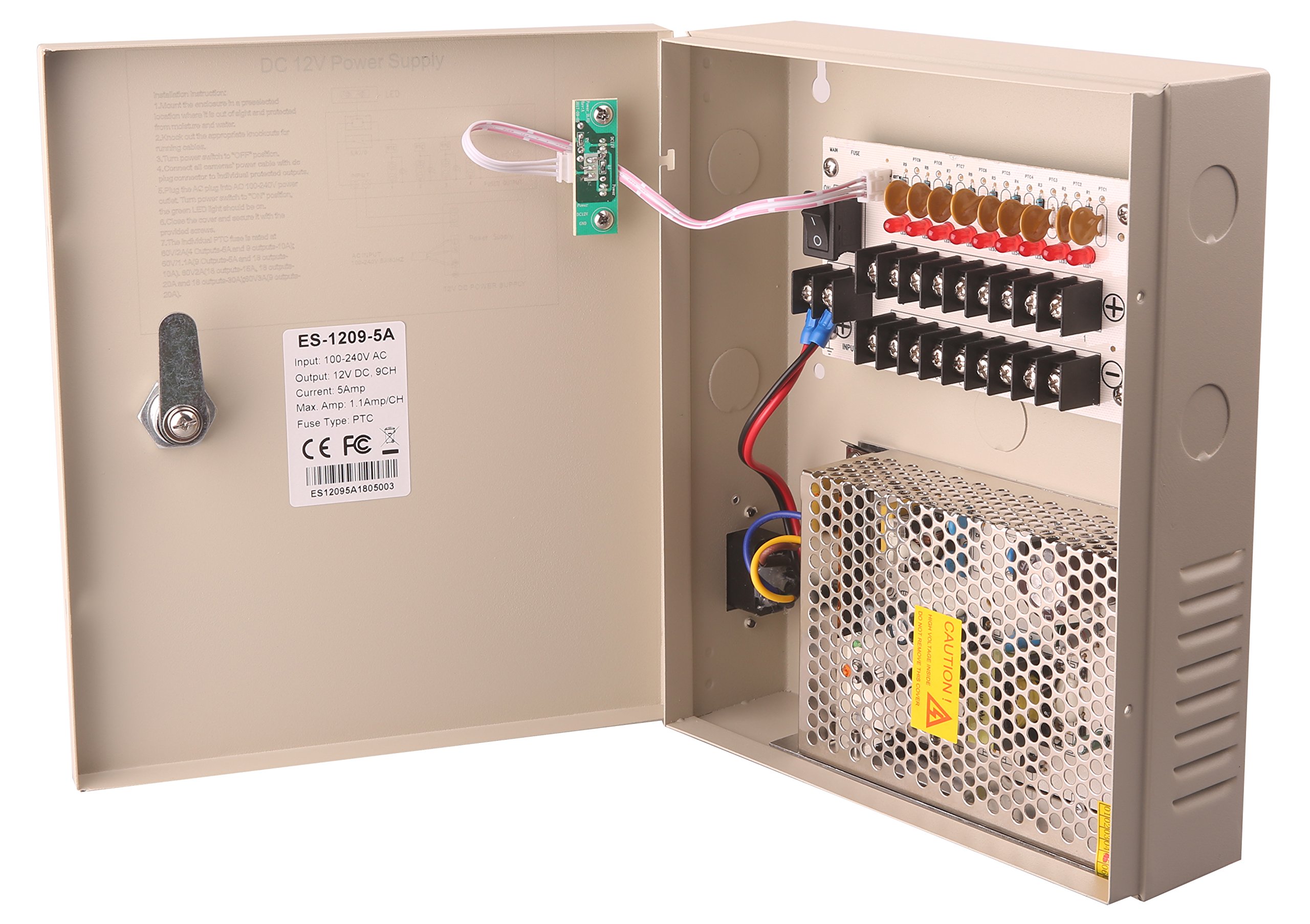
One of the most important aspects of installing a CCTV camera is the power supply. This is an integral part of the system, as it provides power to the camera and related electronics. The power supply should be chosen carefully, as it will affect the performance and reliability of the camera.
When selecting a power supply for a CCTV system, there are several factors to consider. The most important factor is the amount of power required. This will depend on the type of camera and the accessories being used. It is important to select a power supply with sufficient power to run all the components of the system.
Another important factor to consider is the type of power supply. Most CCTV cameras are powered by 12V DC power, but other types may also be used. The type of power supply will depend on the camera and related accessories.
Finally, it is important to consider the length of the power cable. Longer power cables will require more power, so they should be chosen carefully. It is also important to consider the type of cable being used, as this will affect the performance of the CCTV system.
| Power Supply Type | Power Requirements |
|---|---|
| 12V DC | Low |
| 24V DC | Moderate |
| 48V DC | High |
When installing a CCTV camera, it is important to select the right power supply for the system. This will ensure that the camera and related electronics are powered correctly, and will help to ensure that the system runs reliably and efficiently.
Wiring
Once you have the CCTV camera mounted and positioned, the next step is to wire the camera. This involves connecting the power source, the monitor and the camera itself.
First, you will need to connect the power source to the camera. Depending on the type of camera you have, this could involve connecting the camera to a power adapter or directly to the wall socket. Make sure that the power source is switched off before connecting the wires.
Next, you will need to connect the monitor to the camera. This can be done by connecting a BNC (Bayonet Neill-Concelman) cable directly to the camera and the monitor. Once the cable is connected, you can switch on the power source.
Finally, you will need to connect the camera to the network. Depending on the type of camera, this could involve connecting the camera to a router or a switch via an Ethernet cable. Again, make sure that the power source is switched off before connecting the wires.
Once everything is connected, you can start to install the CCTV camera software. This will allow you to control the camera from your computer or monitor. Make sure that the software is the latest version and that it is compatible with your camera.
Connecting to Monitor

- Connect the HDMI cable to the monitor.
- Connect the HDMI cable to the CCTV camera.
- Turn on the monitor and make sure it is set to the correct input.
- Turn on the CCTV camera.
- The CCTV camera should now be connected to the monitor.
Once the CCTV camera is connected to the monitor, you should be able to view the live feed on the monitor. This will allow you to monitor the area where the CCTV camera is installed. It is important that the monitor is set to the correct input in order for the CCTV camera to be visible.
Network Configuration
Before you can install a CCTV camera, it is important to configure your network. This is a crucial step as you will need an internet connection for the camera to be able to send you notifications and recorded footage.
- First, check if your router supports DHCP (Dynamic Host Configuration Protocol). This protocol allows for the automatic assignment of IP addresses to devices on the network.
- If your router does not support DHCP, you will need to manually assign IP addresses to each camera. This can be done using the router’s web interface or the camera’s configuration software.
- Next, you will need to enable port forwarding on your router. This will allow the camera to communicate with the internet while keeping your network secure.
- Finally, you will need to configure the camera’s settings so that it can connect to your network. This can be done through the camera’s configuration software.
Once your network is properly configured, you can proceed to the next step of installing your CCTV camera.
Frequently Asked Questions
1. What are the steps involved in installing a CCTV camera?
- Plan the layout of the CCTV system. Determine the number of cameras required, the areas they will cover, and the best positions for each camera.
- Mount the cameras in the selected locations. This can be done by drilling holes in walls and ceilings, or by using brackets to secure the cameras.
- Connect the cameras to the power source. Connect the camera to its power adapter, and plug the adapter into an electrical outlet.
- Connect the camera to your recorder. Depending on the type of system you have, this could be either a digital video recorder (DVR) or a network video recorder (NVR).
- Set up the recording settings. This will include configuring the recording resolution and frame rate for each camera.
- Test the system. Ensure that all of the cameras are recording properly, and that the footage is of sufficient quality.
- Set up motion detection. If you have motion detection enabled, you can configure the motion detection sensitivity, as well as the area that will be monitored for motion.
- Secure the system. Make sure that the cables are connected properly and that the system is password protected.
2. How Can I Install a CCTV Camera in My Home?
- Choose the right camera for your needs. Consider factors like resolution, field of view, night vision, and motion detection.
- Choose a suitable location. Make sure the camera is placed in an area that provides the best coverage of the area you want to monitor.
- Mount the camera. You may need to drill holes in the wall or ceiling to mount the camera securely.
- Connect the camera to a power source. You can plug the camera into a nearby outlet or hardwire it to your home’s electrical system.
- Connect the camera to a monitor or recording device. Depending on the system you choose, you may need to connect the camera to your TV, computer, or a digital video recorder.
- Check the camera’s settings. Make sure the camera is positioned correctly and that the settings are adjusted to your needs.
3. How do I fix a CCTV Camera in my Home?
Installing a CCTV camera in your home is a great way to increase your security and keep an eye on your property. You can set up a CCTV camera system in your home relatively cheaply and without the need for a professional installation. Here are the steps you will need to take to install a CCTV camera in your home:
- Choose the right type of camera for your needs. Consider the location of the camera, the type of footage you need to capture, and the type of budget you have.
- Purchase your camera and related equipment. You may need to buy a monitor, cables, and a power supply in addition to the camera itself.
- Mount the camera on the wall or ceiling. Make sure it is securely fixed in place.
- Connect the camera to the power supply. Make sure all wires are connected securely.
- Connect the camera to the monitor. You may need to purchase a converter if your monitor does not have the correct input.
- Test the camera to make sure it is working. Check the footage and the angles of the camera and make any necessary adjustments.
- Set up a recording system if you wish. You can set the camera to record footage on a loop or schedule recordings at specific times.
By following these steps, you should be able to easily fix a CCTV camera in your home. Make sure you read the instructions carefully and follow all safety precautions when installing your camera. After installation, you can enjoy the peace of mind of having a CCTV camera in your home.
4. Is there a step-by-step guide to installing a CCTV camera?
Yes, installing a CCTV camera is a relatively straightforward process. To make it easier, we provide a step-by-step guide that you can follow to complete the installation.
- Gather the necessary supplies: You’ll need a drill and drill bits, a screwdriver, a level, a ladder, a CCTV camera, and all the necessary cables.
- Choose the best place to mount the camera: You should choose a spot that is in an area with good lighting, has a clear view of the area you want to monitor, and is out of reach of any potential intruders.
- Drill the mounting holes: Use the drill and drill bits to make the necessary holes for mounting the camera. Make sure to use a level to ensure that the camera is mounted straight.
- Connect the camera to the power source: Connect the camera to the power source using the necessary cables, following the manufacturer’s instructions.
- Mount the camera: Place the camera in the pre-drilled holes, then use the screws provided to mount it.
- Run the cables: Run the necessary cables from the camera to the recording device or monitor.
- Test the camera: Check that the camera is working properly and that the image is clear.
Once you have completed these steps, your CCTV camera should be successfully installed and ready to use.
5. Is there a PDF guide to wiring my CCTV camera?
Yes, there is a PDF guide available to help you install your CCTV camera. It outlines the steps required to complete the installation process, and will help you understand the various components and wiring of your camera system. Here are the steps outlined in the PDF guide:
- Check the power supply and make sure all the cables are correctly connected.
- Install the necessary hardware and mount the camera in its desired position.
- Connect the video cable to the camera and the recording device.
- Connect the power cable to the camera.
- Adjust the settings on the camera to get the desired recording quality.
- Test the camera to ensure that it is working correctly.
The PDF guide is a great resource to help you understand the process of installing a CCTV camera, and make sure that your camera is properly wired.
Conclusion
Installing CCTV cameras is an effective way to help secure your home. By following the steps outlined in this guide, you can ensure that your security cameras are properly installed and provide maximum security for your home. With the right cameras and a properly installed system, you can rest assured that your home is safe and secure. CCTV cameras provide an extra level of protection for your family and property. With the right precautions, you can ensure that your home is safe and secure.
References
- National Fire Protection Association (NFPA). Surveillance cameras.
- Consumer Reports. How to Buy the Best Home Security Camera.
- SafeWise. Outdoor Security Camera Buying Guide.
- TechRadar. Home security camera buying guide.
- Vivint. Security Cameras.