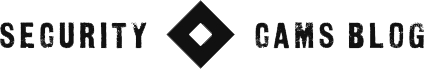When it comes to video surveillance systems, one of the most important considerations is how and where to store the video footage. With so many options available, it can be overwhelming to determine which solution is best for your needs. In this blog post, we will explore the various video storage options for surveillance systems, helping you make an informed decision.
Local Storage

Local storage refers to storing video footage directly on the surveillance system itself, such as a digital video recorder (DVR) or network video recorder (NVR). This is a popular option for small-scale surveillance systems, as it is simple and cost-effective. However, local storage has its limitations, such as limited storage capacity and the risk of data loss in the event of a system failure.
SD Cards
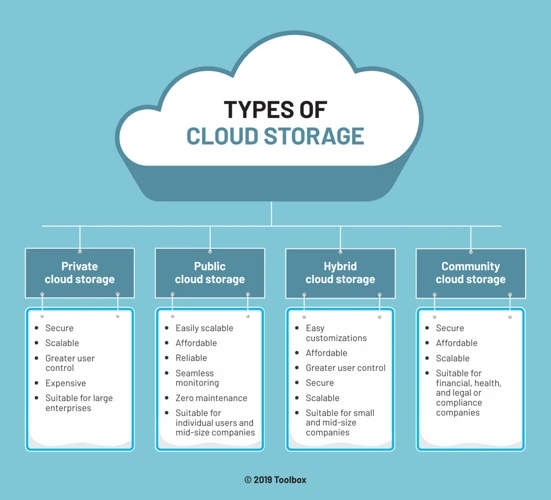
Some surveillance cameras have built-in SD card slots, allowing you to store footage directly on the camera. This is a convenient option for small-scale systems, as it eliminates the need for a separate DVR or NVR. However, SD cards have limited storage capacity and can be easily lost or stolen if the camera is vandalized.
Hard Drives
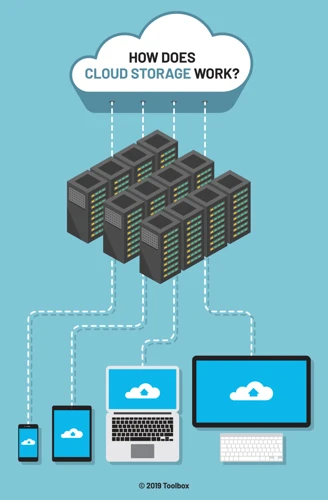
Hard drives are a common storage option for surveillance systems, as they offer large storage capacities and are relatively inexpensive. However, hard drives can fail, leading to data loss, and they require regular maintenance, such as defragmenting and cleaning.
Network Attached Storage (NAS)

Network attached storage (NAS) is a centralized storage solution that can be accessed over a network. This is a popular option for larger-scale surveillance systems, as it allows multiple users to access the footage from different locations. NAS devices also offer redundancy, meaning that footage is stored in multiple locations, reducing the risk of data loss.
Cloud Storage
Cloud storage refers to storing video footage on remote servers that can be accessed over the internet. This is a convenient option for surveillance systems, as it eliminates the need for local storage and allows for easy access to footage from anywhere. However, cloud storage can be more expensive than other storage options and may have limitations on storage capacity and data transfer rates.
Hybrid Storage
Hybrid storage refers to a combination of local and cloud storage. This is a popular option for surveillance systems, as it offers the benefits of both local and cloud storage. For example, you can store footage locally for quick access and backup footage to the cloud for redundancy.
Factors to Consider when Choosing a Storage Option
When choosing a storage option for your surveillance system, there are several factors to consider, including:
Storage Capacity
The storage capacity of your surveillance system will depend on the number of cameras, the resolution of the footage, and the length of time you want to store the footage. Make sure to choose a storage option with sufficient capacity to meet your needs.
Data Transfer Rates
The data transfer rates of your storage option will affect the quality and smoothness of the video footage. Make sure to choose a storage option with fast data transfer rates to ensure high-quality footage.
Redundancy
Redundancy refers to the practice of storing footage in multiple locations to reduce the risk of data loss. Make sure to choose a storage option with redundancy features, such as RAID (redundant array of independent disks) or cloud backup.
Cost
The cost of your storage option will depend on the type, capacity, and features. Make sure to choose a storage option that fits within your budget while meeting your needs.
Looking to enhance your video surveillance system? Explore our articles on the best practices for storage options in video surveillance, different resolution options for video surveillance, the benefits of remote video monitoring for business security, integrating video surveillance with remote monitoring, and how to calculate storage requirements for your surveillance system!
Conclusion
Choosing the right video storage option for your surveillance system is an important consideration. Local storage, SD cards, hard drives, NAS, cloud storage, and hybrid storage are all viable options, each with its own advantages and disadvantages. When choosing a storage option, consider factors such as storage capacity, data transfer rates, redundancy, and cost. By carefully evaluating your needs and options, you can select a storage solution that meets your requirements and provides peace of mind.