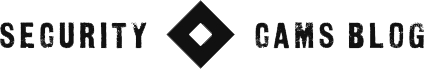Introduction
With the rapid advancement of technology, it’s no surprise that many people have old cell phones or PCs lying around. Instead of letting them gather dust, why not repurpose them into a DIY video surveillance system? In this article, we will guide you through the process of setting up your own video surveillance system using old cell phones or PCs.
Why Use Old Cell Phones or PCs for Video Surveillance?
There are several reasons why using old cell phones or PCs for video surveillance is a great idea:
- Cost-effective: Using old devices that you already have can save you a significant amount of money compared to buying a new surveillance system.
- Flexibility: You can customize your surveillance system to fit your needs, such as monitoring specific areas or using different devices for indoor and outdoor surveillance.
- Environmentally friendly: Repurposing old devices reduces electronic waste and helps the environment.
What You Need

Before you start setting up your video surveillance system, you will need the following:
- One or more old cell phones or PCs
- A surveillance app or software
- A stable internet connection
- A power source for your devices
Choosing the Right Devices
When choosing old cell phones or PCs for your video surveillance system, there are a few things to consider:
- Camera quality: For cell phones, choose ones with high-quality cameras. For PCs, consider using a webcam or external camera with good resolution.
- Battery life: For cell phones, choose ones with long battery life or keep them plugged in. For PCs, make sure they have a reliable power source.
- Storage: Make sure your devices have enough storage for video recordings. Consider using cloud storage or external hard drives for additional storage.
Choosing the Right Surveillance App or Software
There are many surveillance apps and software available, both free and paid. Some popular options include:
- Manything: A free app that turns your old cell phone into a surveillance camera.
- AtHome Video Streamer: A free app that allows you to turn your old cell phone or PC into a surveillance camera.
- iSpy: Free software that can turn your old PC into a surveillance system.
- Blue Iris: Paid software that can turn your old PC into a sophisticated surveillance system.
Setting Up Your Video Surveillance System
Once you have chosen your devices and surveillance app or software, it’s time to set up your video surveillance system.
Step 1: Install the Surveillance App or Software
Install the surveillance app or software on your old cell phones or PCs.
Step 2: Position Your Devices
Position your devices in the areas you want to monitor. Make sure they are secure and have a clear view of the area.
Step 3: Connect to the Internet
Connect your devices to the internet. This will allow you to monitor your video feeds remotely.
Step 4: Configure Your Surveillance App or Software
Configure your surveillance app or software to fit your needs. This may include setting up motion detection, scheduling recordings, or adjusting camera settings.
Step 5: Test Your System
Test your system to make sure everything is working correctly. Check the video feeds and make sure motion detection is working properly.
Tips for Using Your DIY Video Surveillance System
Tip 1: Keep Your Devices Charged
Make sure your devices are charged or plugged in to avoid interruptions in your video feeds.
Tip 2: Use Cloud Storage
Consider using cloud storage for your video recordings. This will ensure that you don’t lose footage if your devices are stolen or damaged.
Tip 3: Monitor Remotely
Monitor your video feeds remotely using your smartphone or computer. This will allow you to keep an eye on your property even when you’re not