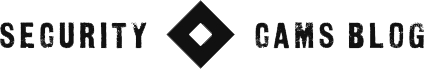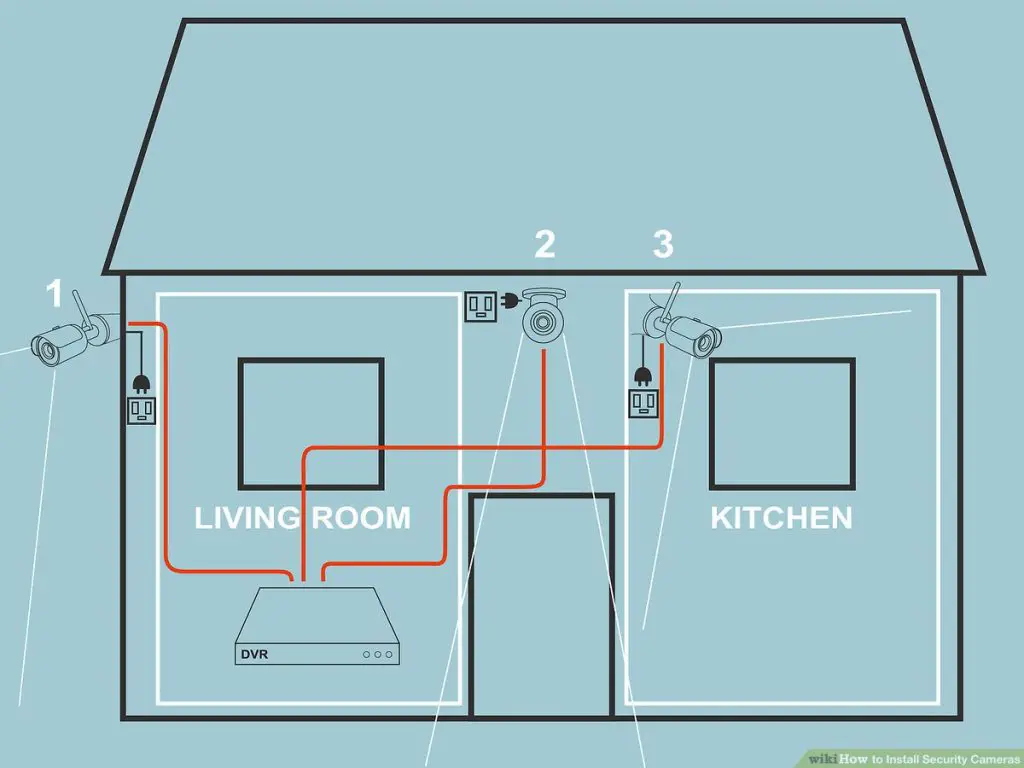Introduction to Home Security Cameras

In our modern era, security has become a paramount concern for homeowners. With advancements in technology, home security cameras have become a popular and effective measure for enhancing safety and peace of mind. Setting up these devices, however, can seem daunting for those unfamiliar with tech installations. This guide aims to simplify the process, providing a comprehensive overview of how to hook up security cameras effectively.
To quickly hook up home security cameras, you should:
- Install the cameras using a screwdriver or drill for mounting brackets, or adhesive pads for a less permanent setup.
- Hide Ethernet cables under eaves for protection and aesthetics, ensuring they enter the house discreetly, such as through an under-eave vent.
- For hub-required cameras, position them within a good range for smooth Wi-Fi connectivity.
- Follow a simple setup process that includes charging the camera, downloading the necessary app, and connecting the camera to the app for easy control and monitoring.
- Mount wireless cameras securely with the provided kit, ensuring they are placed high on the wall for optimal coverage.
How to Hook Up Home Security Cameras

Preparation: Tools and Materials Needed
Before embarking on your security camera installation journey, ensure you have all the necessary tools and materials. You’ll need a drill or screwdriver for mounting, pliers, and ladders for reaching high spots. For wired setups, additional materials include Ethernet cables and possibly power extension cables, while wireless systems require a stable Wi-Fi network.
Selecting the Right Equipment for Your Needs
Choosing the right security camera is crucial for a satisfactory setup. Factors to consider include:
- Opting for wireless cameras for ease of installation or wired cameras for reliability.
- Ensuring the camera has night vision capabilities and a wide field of view.
- Selecting systems that offer alerts for real-time security notifications.
- Using online reviews to assess camera quality, avoiding the cheapest options.
Choosing the Ideal Locations for Camera Installation
Strategically placing your cameras is key to maximizing their effectiveness. Key locations include near doors, garages, and common areas. It’s imperative to respect privacy by avoiding bedrooms and bathrooms. Outdoor cameras should be placed high and sheltered from direct light to avoid glare and ensure a clear view.
Step-by-Step Guide to Installing Your Security Cameras
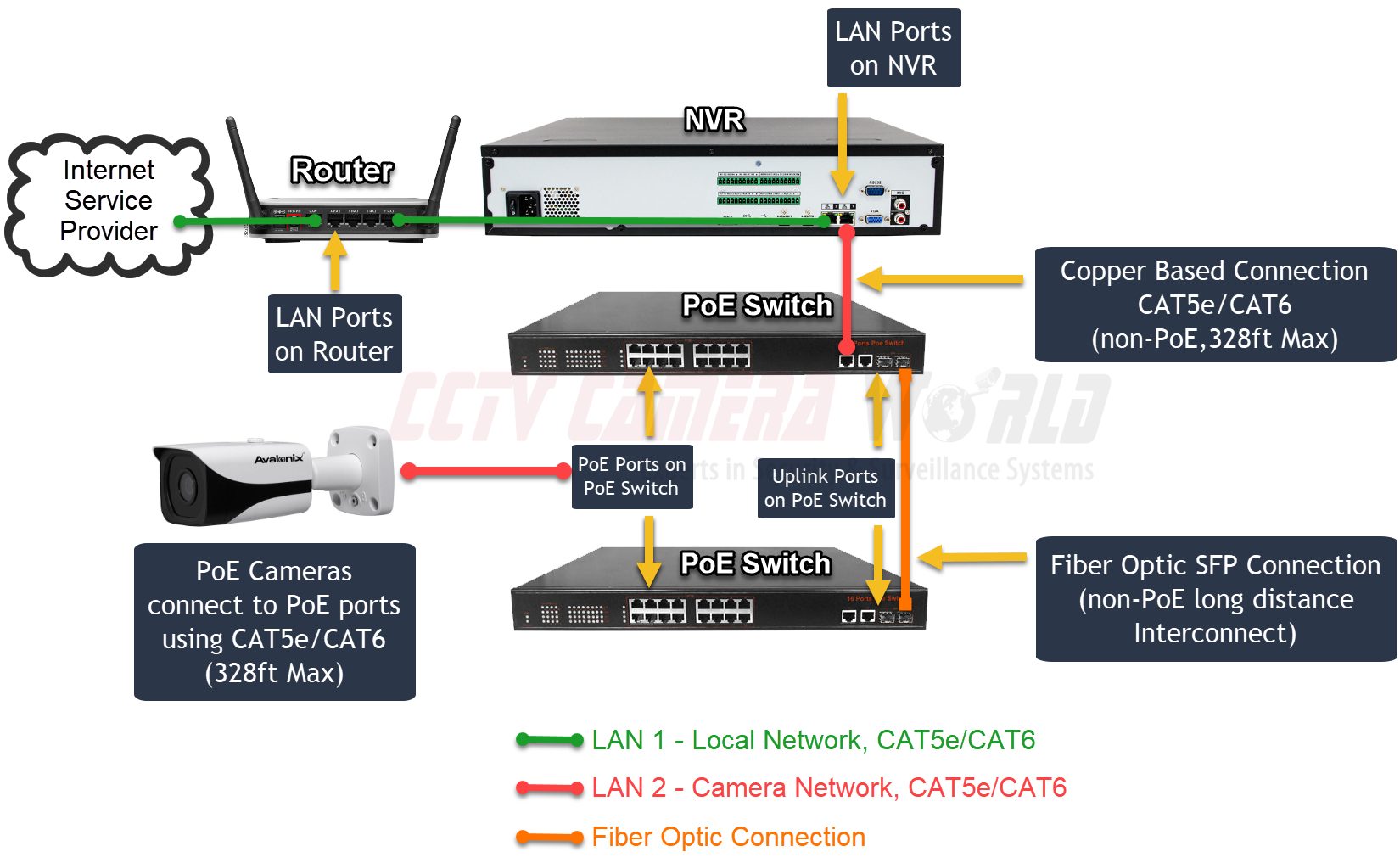
Mounting Your Security Cameras
Begin by determining the height and angle for each camera, ensuring they cover the intended areas. Use a drill or screwdriver to secure the mounting bracket, or an adhesive pad for a less permanent installation.
Wiring and Powering Your Cameras
For wired systems, route the power and video cables from the camera to the recording device or hub, concealing them under eaves or within walls where possible. Ensure cameras are near power sources to avoid extensive cabling.
Setting Up Wireless Security Cameras
Wireless cameras simplify the installation process. After mounting, connect the camera to your Wi-Fi network following the manufacturer’s instructions, typically involving a mobile app.
Connecting Cameras to a Hub
If your system requires a hub, position it centrally to ensure all cameras can connect smoothly. This may involve Ethernet or Wi-Fi connectivity, depending on your system’s design.
Adjusting Camera Angles for Optimal Coverage
Once mounted, adjust each camera to cover the desired areas fully. This may require some trial and error to find the perfect angles that provide comprehensive coverage without blind spots.
Integrating Cameras with Your Home Network
Connect your cameras to your home network for remote monitoring and control. This step is crucial for receiving alerts and accessing live footage from your devices.
Finalizing Your Security Camera Setup

Testing Your Security Cameras
After installation, thoroughly test each camera to ensure it operates correctly. Check the live feed, recording capabilities, and any motion detection or alert systems.
Customizing Security Camera Settings
Access the camera settings through the app or software to customize features like motion sensitivity, recording schedules, and notifications to suit your needs.
Linking Cameras to Other Smart Home Devices
For an integrated smart home experience, connect your security cameras to other smart devices. This enables actions like turning on lights when motion is detected.
Troubleshooting Common Issues
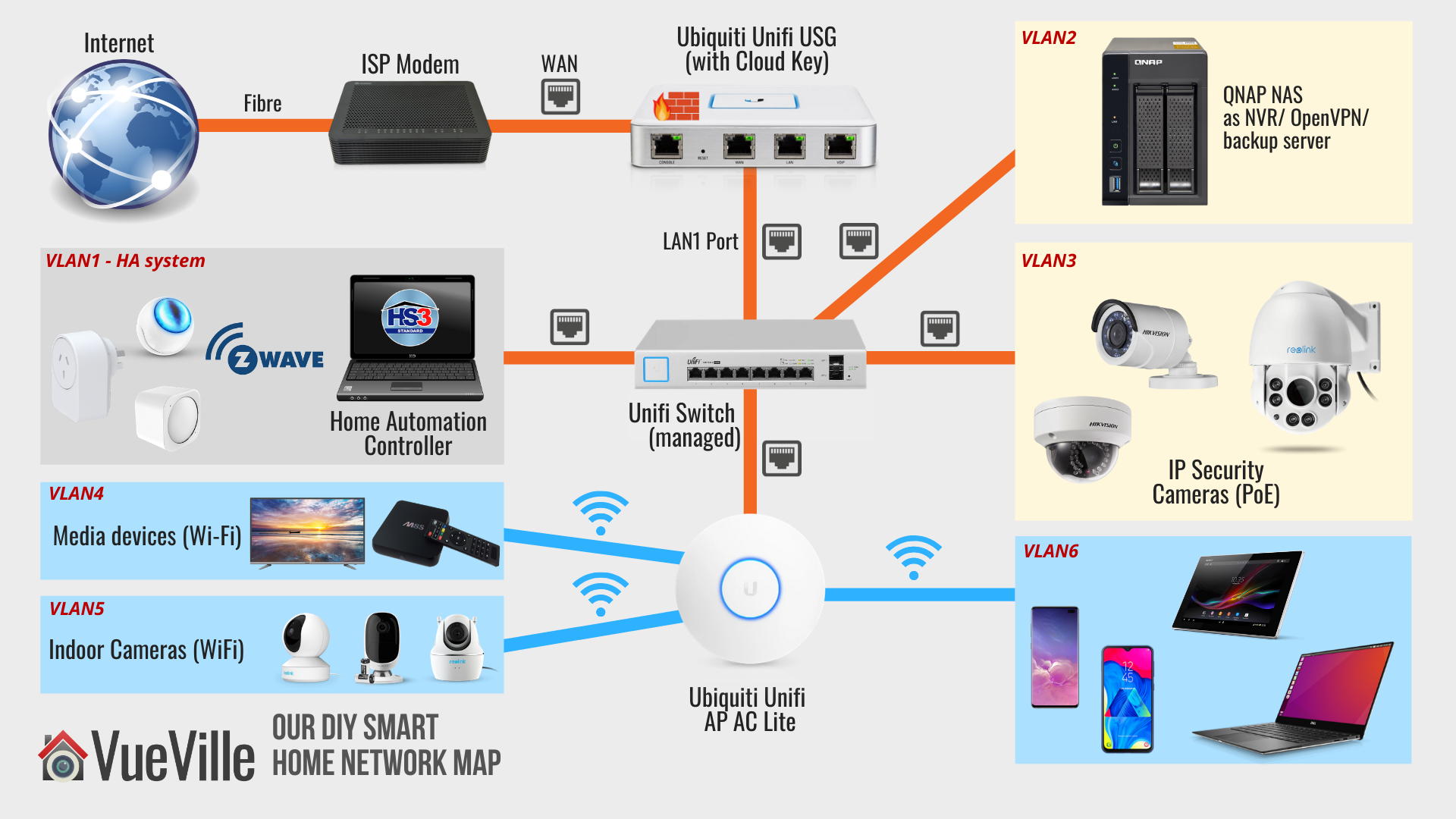
Common issues include connectivity problems, recording errors, and motion detection sensitivity. Most can be resolved by checking connections, restarting the camera, or adjusting settings.
Maintenance Tips for Security Cameras
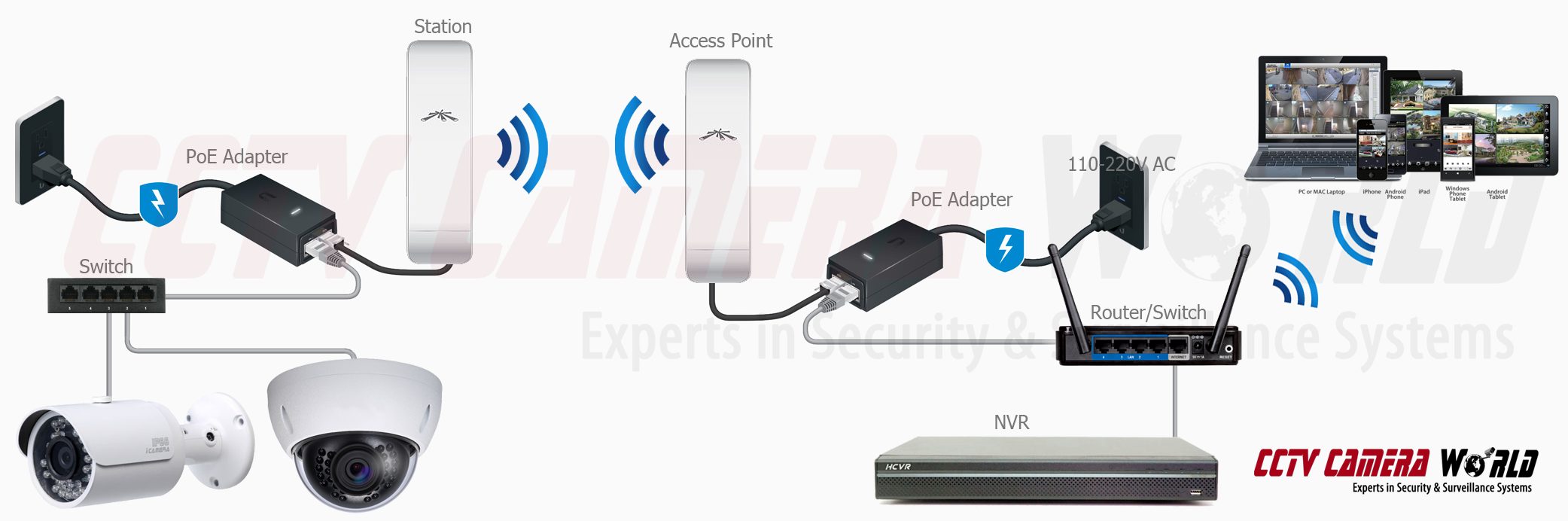
Regularly clean your cameras and check their power supply and connectivity. Keeping the firmware updated is also crucial for security and performance.
When to Seek Professional Help

If you encounter complex issues or prefer a hassle-free setup, consider professional installation services. Companies like Vivint and ADT offer comprehensive installation and support for a range of systems.
Conclusion
Additional Security Measures to Consider
Beyond cameras, consider additional measures like alarm systems, smart locks, and motion-sensor lighting to enhance your home security further.
Setting up security cameras can be an intricate process, but with the right guidance, it’s entirely manageable. Whether you’re looking to install, wire, or even understand the nuances of connecting your security cameras for optimal surveillance, we’ve got you covered. Dive into our comprehensive guides on how to install security cameras, how to wire security cameras, and how to connect a security camera. Furthermore, if you’re curious about more advanced topics like how to jam security cameras or seeking advice on how to view security cameras effectively, our expertly curated articles provide all the information you need to secure your space efficiently.
FAQs on Hooking Up Security Cameras
From selecting the right equipment to finalizing your setup, this guide has covered the essentials of how to hook up home security cameras. For further information and detailed guides, wikiHow’s article on installing security cameras offers step-by-step instructions and valuable tips for a successful installation.