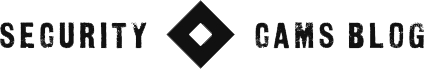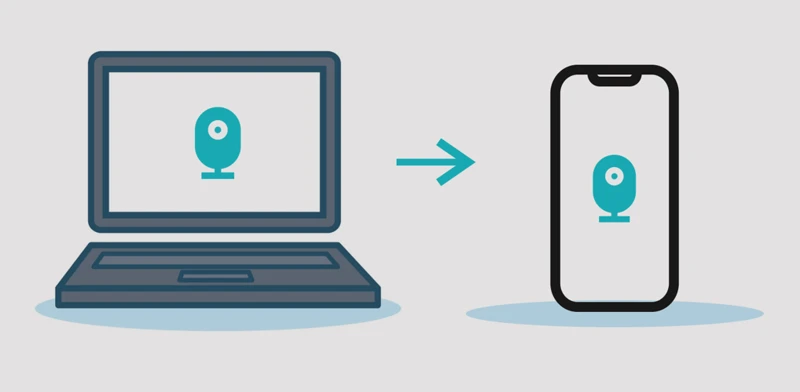Setting up remote viewing for your video surveillance system is crucial for maintaining the security of your property while you’re away. This comprehensive guide will walk you through the entire process, from choosing the right surveillance cameras to configuring your DVR/NVR for remote access. Whether you’re implementing DIY home security or upgrading an existing system, this post will provide you with the necessary steps and considerations for effective remote video monitoring.
Introduction to Remote Viewing Setup
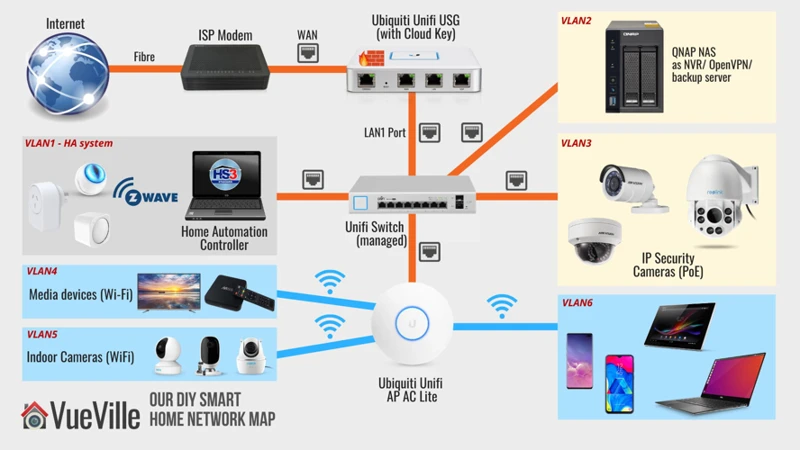
Understanding Remote Video Monitoring
Remote video monitoring allows homeowners and businesses to view live feeds from their surveillance cameras over the internet. This capability is essential for real-time security management, enabling you to respond swiftly to any incidents that occur on your property.
The Importance of DIY Home Security
DIY home security systems have become increasingly popular, offering a cost-effective and customizable solution for protecting your home. With remote viewing capabilities, you can enjoy peace of mind knowing that you can monitor your property from anywhere in the world.
Essential Considerations for Setting Up Video Surveillance
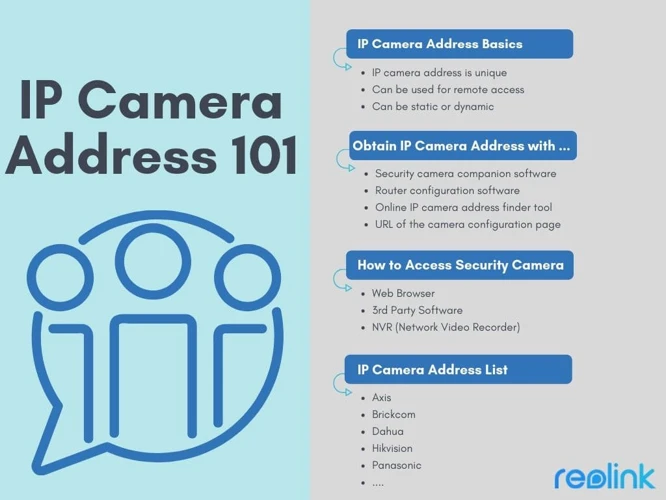
Evaluating Home Surveillance Systems
When choosing a home surveillance system, it’s important to consider factors such as camera resolution, storage capacity, and ease of remote access. Selecting a system that meets your specific needs will ensure effective monitoring and security.
Security and Privacy Concerns
While setting up video surveillance, it’s crucial to address security and privacy concerns. Ensure that your system is protected against unauthorized access and that it complies with local laws regarding privacy and surveillance.
Surveillance Camera Installation Guide
Choosing the Right Surveillance Cameras
Selecting the appropriate cameras is key to an effective surveillance system. Consider factors like indoor vs. outdoor use, night vision capabilities, and field of view when making your choice.
Tools and Materials Needed for Installation
Installing your surveillance cameras will require basic tools and materials, such as screws, drill, mounting brackets, and possibly conduit for protecting cables. Ensure you have everything you need before starting the installation.
CCTV Setup Tutorial
Step 1: Planning Your Home Security Camera Placement
Strategic placement of your cameras is crucial for comprehensive coverage. Consider entry points, high traffic areas, and any blind spots when planning camera locations.
Step 2: Mounting Your Cameras
After planning your camera placement, securely mount your cameras using the provided brackets and tools. Ensure they are positioned for optimal coverage and protected from the elements if outside.
Step 3: Connecting Cameras to the Power Supply
Once mounted, connect your cameras to the power supply. For wired systems, this will involve running cables to a central DVR/NVR unit. Wireless cameras will require access to a power outlet or batteries.
Configure Your DVR/NVR for Remote Access
Assigning an IP Address to Your Surveillance DVR/NVR
To enable remote access, your DVR/NVR must be assigned a unique IP address. This can usually be done through the system’s setup menu.
Network Configuration and Port Forwarding
Configuring your network and setting up port forwarding are essential steps for remote access. This involves adjusting your router’s settings to allow external connections to your DVR/NVR.
Remote Access Camera Configuration
Step 1: Connect the Recorder to the Internet
Ensure your DVR/NVR is connected to your main internet router or modem. A hard-wired connection is recommended to avoid interference from wireless networks.
Step 2: Preparing Your Cameras for Remote Viewing
Activate the DHCP and P2P settings on your recorder to prepare your cameras for remote access. This will facilitate a smoother connection to your smartphone or PC.
Remote Security Camera Setup Using Apps and Software
Downloading and Installing Remote Viewing Apps
For convenient remote access, download and install the proprietary app for your surveillance system. This will allow you to view live feeds and manage your cameras from your smartphone.
Linking Your Recorder to Smart Devices
Link your DVR/NVR to your smartphone or PC using the app. This might involve scanning a QR code or entering device information manually.
Using Remote Viewing Features
Viewing Live Video Feeds
With your system set up for remote access, you can now view live video feeds from your cameras. Utilize the app’s features to switch between cameras and monitor your property in real-time.
Playback and Managing Recorded Footage
Remote viewing apps also allow you to playback recorded footage. This is essential for reviewing incidents and can provide valuable evidence if needed.
Advanced Remote Viewing Setup Options
Using Proprietary Apps for Enhanced Functionality
Proprietary apps offer advanced features such as PTZ control, audio-enabled security camera functions, and image setting adjustments. Taking full advantage of these features can enhance your security setup.
Customizing Settings for Optimal Performance
Customize your remote viewing settings for optimal performance. Adjust image quality, enable notifications for motion detection, and manage storage options to meet your needs.
Troubleshooting Common Remote Viewing Issues
Connectivity Problems and Solutions
If you encounter connectivity issues, check your network settings, ensure your DVR/NVR is properly connected to the internet, and verify that port forwarding is correctly configured.
Quality and Performance Optimization
For optimal video quality and performance, ensure your cameras are correctly positioned and focused. Adjust settings such as resolution and frame rate to improve the viewing experience.
For those interested in enhancing their home security setup beyond just setting up remote viewing for their video surveillance, there are several advanced options to explore. From managing your surveillance footage to integrating your security system with other devices, there’s a wealth of knowledge available to help you maximize your security system’s effectiveness. Learn how to delete security camera footage to ensure your privacy and manage storage. Discover how to view security cameras efficiently for real-time monitoring. If you’re concerned about privacy, find out how to block a neighbor’s security camera audio for peace of mind. For those looking to safeguard their system against tampering, understanding how to jam a wired security camera can be crucial. Additionally, if you’re interested in integrating your security system with older technology or for unique display options, see our guide on how to hook up a security camera to a TV and VCR. These resources provide a comprehensive approach to managing and enhancing your home surveillance system.
Conclusion and Additional Resources
Maintaining Your Video Surveillance System
Regular maintenance of your video surveillance system is essential for ensuring its long-term effectiveness. This includes updating software, checking camera functionality, and reviewing recorded footage regularly.
Future Upgrades and Technology Trends
Stay informed about future upgrades and technology trends in video surveillance. Advancements in AI, machine learning, and high-resolution cameras can provide even greater security and convenience for your remote viewing setup.
Implementing remote viewing for your video surveillance system can seem daunting, but by following this comprehensive guide, you’ll be well on your way to enhancing the security of your property. Whether you’re setting up a new system or upgrading an existing one, the ability to monitor your cameras remotely provides peace of mind and ensures that your property is protected at all times.